

| Commissioning > Warranty Extension - available for PRO Partners |
Important Note: Warranty Extension is an exclusive benefit reserved to PRO Partners.
For this reason, in Service > Commissioning Submit, the button  can be displayed to PRO Partners only. Standard installers and accredited installers who are not linked to a PRO Parttner company cannot see the option.
can be displayed to PRO Partners only. Standard installers and accredited installers who are not linked to a PRO Parttner company cannot see the option.
When activated in the website, the section is displayed in Service > Commissioning Submit. On the whole, design and operation of the module are pretty similar to those of Loyalty Program.
The main page starts with a presentation of the module, its benefits and the requisites to submit Commissioning requests online. This text is editable freely according to the needs and procedure established by every country.
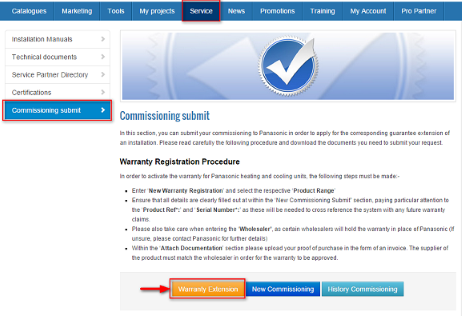
Next chapter is dedicated to downloadable documentation, documentation with general information, official templates of commissioning sheets for example... and every file that you consider relevant to publish online.
Documents are displayed by product range. If there are no documents published for a specific product range, the latter will not be displayed in the frontend.
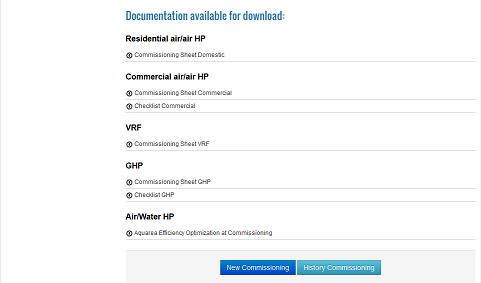
 opens the form to submit a Warranty Extension
opens the form to submit a Warranty Extension
Depending of what has been configured in the Admin Area, the next screen will either:
a) take the PRO Partner directly to the form, or
b) open an intermediate screen to enter a unique Warranty Code. (If the code is not valid, the access to the form is denied.)
Opting for the online procedure a) or b) depends on how you assign and control Warranty Extension Numbers in your country.
If you want to control that your PRO Partners do have a valid Warranty Extension Code to go ahead (ie. to make sure they settled the corresponding invoice), select operation mode b) : PRO Partners have to fill in a valid unique code to access the application form.
If you do not need to restrict the access to the form, a) take PRO Partners directly to the form and PRO club will auto-assign a Waranty Card Number picking it from the available pool of numbers.
Each country must choose between operation modes a) and b).
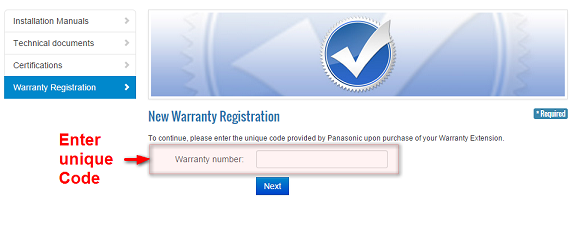
 |
Remember to generate Warranty Codes beforehand. This is valid for both operation modes a) and b). |
Commissioning Form
PRO Partners fill in the form and attach documentation according to the requisites previously setup by Panasonic.
Mandatory fields:
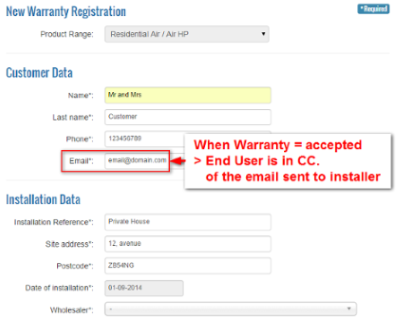
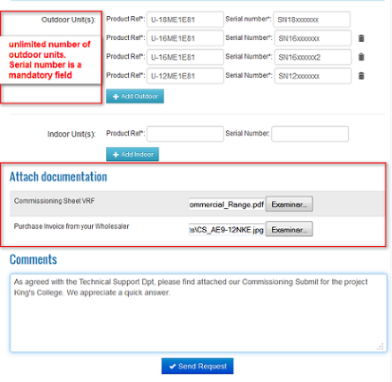
 |
Please note:
|
 Summary of Commissioning requests, status and Warranty Cards available for download
Summary of Commissioning requests, status and Warranty Cards available for download
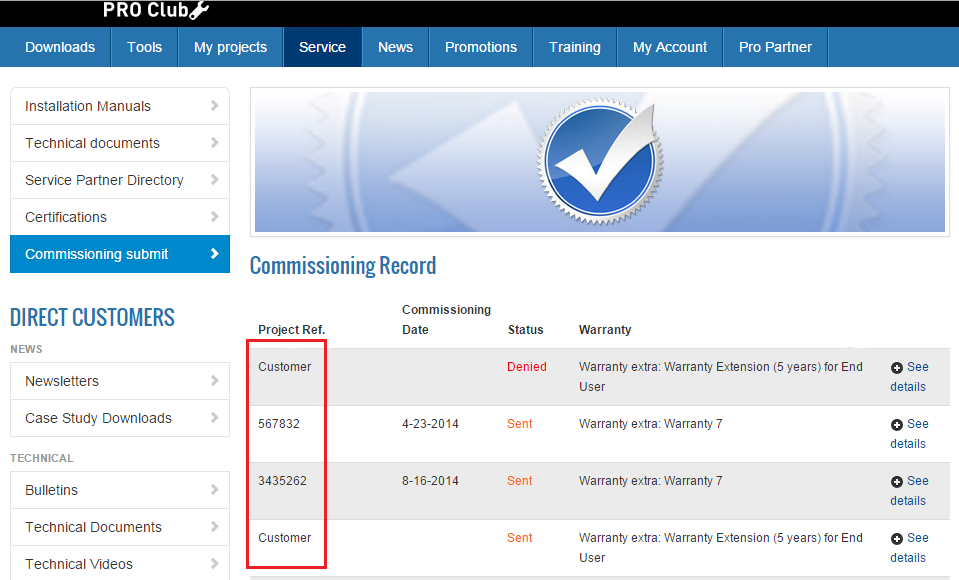
Contrary to standard warranties, the profile of the Wholesaler does not matter in Warranty Extensions for the number of years and the type of Warranty assigned .
Only "Full" type waranties are granted (vs Compressor only).
To distinguish them from standard Warranties:

 |
Even if there is no applicable Warranty, please select the status "Accept" when processing the request. Denying a request should be reserved only for those particular cases when the installer needs to modify his request and send back the information for posterior validation. |
This status must be selected when installer’s commissioning request info is not correct and/or installer must change the attached documentation. With this status, installers will be able to edit their warranty request (change personal data, change outdoor-indoor, edit serial numbers, add new documentation, etc.) and send it again to PROClub for keyusers’ approval. ‘Wrong data’ status is very useful when you need installers to edit their warranty request information.
Denying a Request should be used only for those requests for which you want the installer to attach correct documentation, give extra information... Then, the functionality of uploading documents anew, to replace the ones that were denied is enabled in the website.